Swiping Keyboard iPhone iOS 13 Tutorial This will show you the swiping keyboard iPhone and all the options in messages that go along with it.
==============Subscribe HERE!==============
Click Here: https://www.youtube.com/channel/UCKF4sGk6Vaa8ZSzXSJQ-CgQ/?sub_confirmation=1
Swiping Keyboard iPhone iOS 13 Tutorial
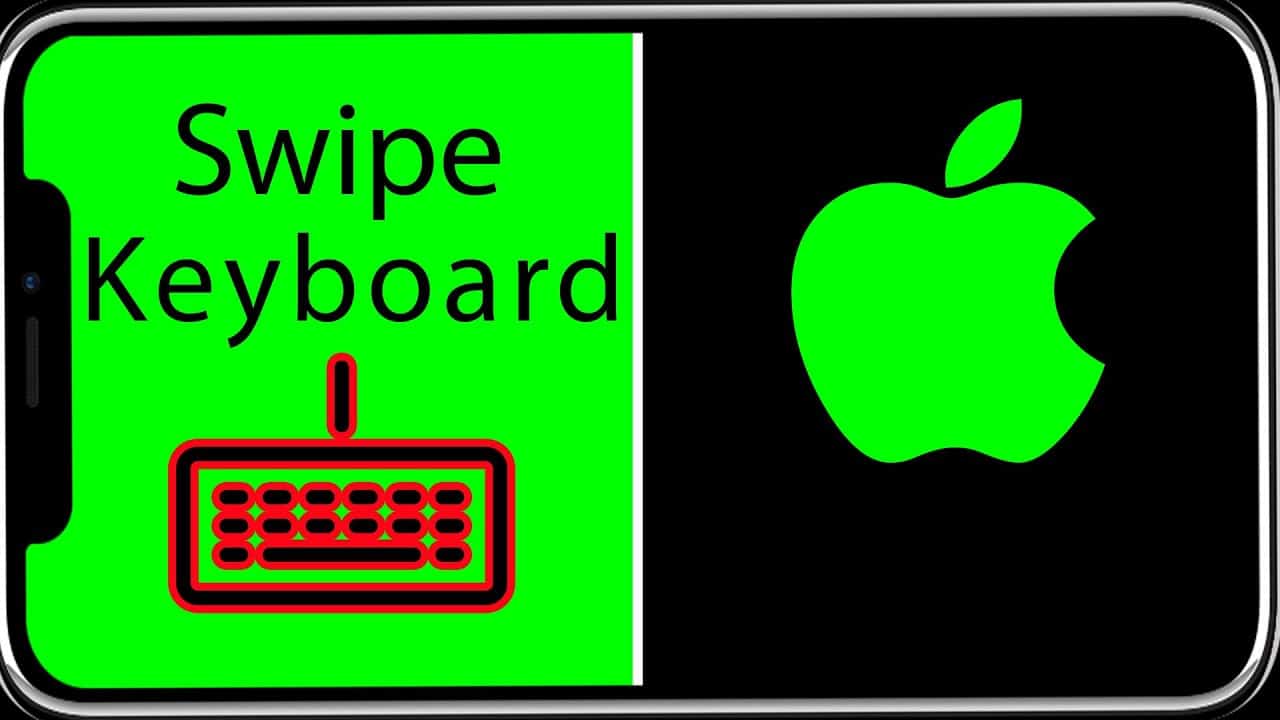
Affiliate Disclaimer
As an affiliate, we earn from qualifying purchases. We get commissions for purchases made through links in this post.








Free Tips & Tricks Video on my Site: https://www.helpfultutorials.net plus other iPhone blogs!