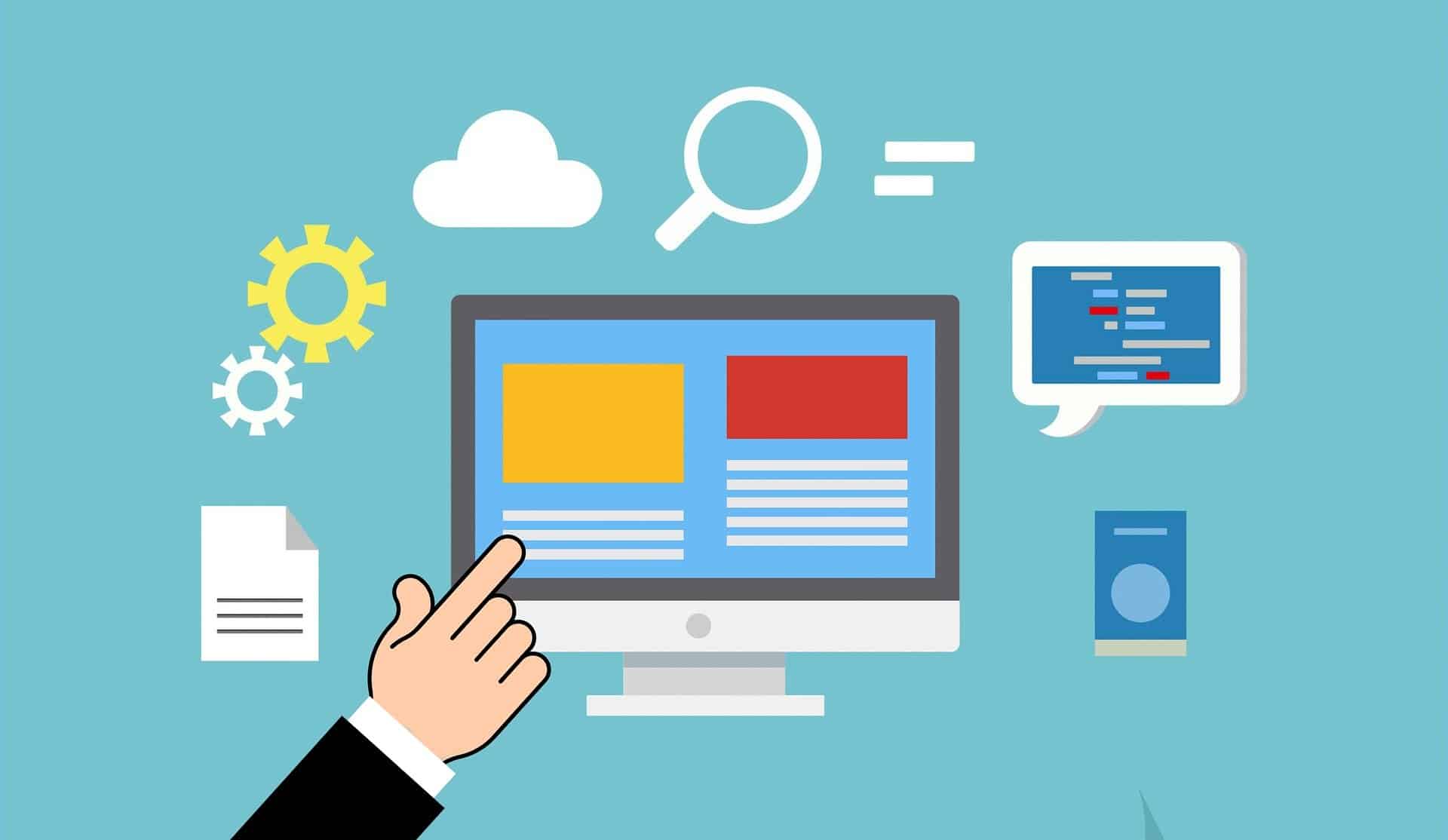How to Clean An iPhone
We all love to keep our precious possession clean and in this article, you will learn how to clean the iPhone. Like, think of the most valuable possession you have.
You must keep it with good care. If it is something not commonly used, then you might revisit its storage. To have a look at it. You may remove the dust if it has tried to sneak in.
But have you ever thought that:
Your iPhone is also one of the finest possessions you have. But conversely, we take the cleaning part for granted.
We love to stay in contact with others; we love to capture everything to make memories, iPhone fulfills all your demands. Right? So why neglect its basic maintenance. That you can do all by yourself.
If you happen to see your iPhone under a microscope, then you will realize how dirty it gets after a long day. Continuous exposure to dust during the daily commute, ink spots, makeup blotch, and good contact with germs on a public bench.
This is a typical day for an iPhone.
You must be thinking that except for the basic hygiene what’s the point of discussing it. A daily little contribution adds to the major devastation.
Slight dirt accumulated in the headphone jack can stay there for months and then block it. Or if you drop anything accidentally on your phone screen then you must clean it with the care it demands prior to it disrupting the oil-resistant coating.
The appearance and hygiene itself need no justification.
So by now, you must be convinced that the periodic cleaning of the iPhone is essential. So now quickly heading towards the most asked question.
How to Clean the iPhone Properly?

Many people are ignorant of the protocols that ought to follow for cleaning. So, they often cause potential damage to the phone and your health.
So here is the detailed guideline for deep cleaning your phone without causing any harm to it.
How to Clean the iPhone Screen?
The screen is the part of your iPhone, which is most exposed to the environment. This is undoubtedly the most used part of the phone since it is the main interface.
Most people are concerned about learning the hacks to clean their iPhone screen, to make it look glossy as a new phone’s screen.
If you were searching the same, then you have probably arrived in the right place. Just stay here and learn the detailed cleaning of your iPhone screen without causing any potential damage to it.
Although the iPhone’s screen has a natural tendency for oil and dirt resistance. But this does not mean that you have got nothing as your part.
The frequent cleaning of the screen can make its visibility better. And above all give a ravishing look to your phone.
As mentioned above that the screen is resistant to oil, but the dirt settles on the screen at the microbial level. The results are evident when the sweat from your hand comes in contact with the screen. This smudging is obnoxious.
Before discussing the detailed procedure of cleaning the iPhone screen. Let us first discuss the dos and don’ts of screen cleaning.
Do’s and Dont’s of iPhone Screen Cleaning:
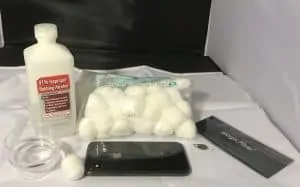
Do’s:
· Always try to use a lint-free wipe for cleaning the screen.
· If you use any other fabric, please ensure that it is dye-free.
Don’ts:
· Don’t use paper towels and simple tissues for cleaning the screen.
· Don’t use Windex or any such cleaning agent for wiping the screen. Because these detergents can spoil the oil-resistant thin film on the screen.
· Don’t use compressed air over your screen directly even for cleaning purposes.
Now coming to the awaited part of the article:
5 Step Guide for Cleaning:
1. Unplug the mobile from cables. Whatever type of cable it is attached to, just unplug the phone.
2. If the protector of your screen is very dirty and there is no hope left for it then remove it first and then deep clean your iPhone’s screen.
3. Free the phone from the phone case too.
4. Take a slightly damped lint-free fabric and clean the screen with it.
5. If you have a dirt-smudged screen, and you want to disinfect it too. Then simply water may not serve the purpose well. So, make a 50% solution of isopropyl alcohol (rubbing alcohol) with water and use it for deep cleaning.
How to Clean The iPhone’s Screen Protector?
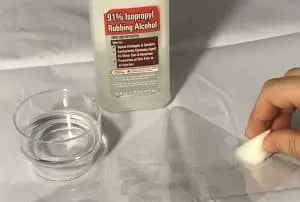
Screen protectors either glass or plastic are in common use. This is a good practice to secure your screen.
However, glass screen protector often gets dust smudges too. The vigilant care routine can give the protector a much longer life, like the screen.
The dirt granules make the protector more susceptible to peeling off. So a routine clean-up can give it a glossy finish.
Take a cotton ball or microfiber and scrub it lightly against the surface. If there are resistant strains then lightly damp the cloth with plain water. Water alone can fix all the screen issues but I also recommend iKlear spray.
However, don’t spray water directly.
How to Clean The iPhone Camera?

Here is the second most awaited topic to discuss.
Everyone wants to capture the memories. But at the same time, all of us must be bothered sometime by the light streaks or foggy images captured by the camera.
This often happens. Because the lens case is most susceptible to catching oil and grease. We often clean it randomly with anything available at hand at that time.
The lens case is sensitive glass; it can have minute scratches if rubbed against the abrasive fabric.
It is often a good practice to clean the camera lens with slightly damped lint-free fabric. Have a good camera day. Avoid obnoxious light streaks spoiling your pictures.
We also have a great blog on how to blur photos that I think you will enjoy.
How to Clean iPhone Headphone Jack?

The speaker and headphones are hard-hit areas. They can simultaneously give you a tough time cleaning them. Due to the vents, they are more susceptible to catching dirt.
There is a common practice of using compressed air for cleaning the iPhone speaker and headphone jack. But this is not a good practice to have.
Don’t settle for the immediate short-lived outcome. The long-term use of compressed gas can destroy the water resistance of your phone.
So, instead, use a super soft toothbrush for this purpose. A super-soft toothbrush is easily available from any superstore, and this is the most economical solution. Just lightly scrub the spaces with the brush’s bristles.
Many people use the thinnest toothpicks to reach the dirt that can’t be wiped by a brush. So be gentle with the use of a toothpick or sim card remover.
Don’t use it forcefully. Once you have it cleaned if you want to have your phone even louder check out this hack here.
How to Clean Phone’s Charging Port? Best Method And Why It Matters

If you find out that your phone doesn’t charge as efficiently as it used to be. Then there are a couple of reasons for it.
Before changing the charging cable, you must look at the charging port of your phone. Sometimes dirt gets stuck in, and the cable pins don’t fit at the proper placement.
If this is the case with your iPhone, then let us begin the cleaning.
Like all the other parts it is advised not to use compressed gas for cleaning the port.
The best hack is to use the sim pin. You already have got it. The sim pin is slim enough to get the dirt out of the port. With the pointed tip lightly scratch any dirt, fluff, or paper bits stuck in.
However, if you don’t have a sim pin, then you can also use thin toothpicks.
Whatever you use be gentle with the use. If you are too rough you could damage the insides of the phone.
It is very important to keep this clean as it will help the life of the iPhone and make sure it charges efficiently.
How to Clean iPhone’s Charging Cable Contacts?
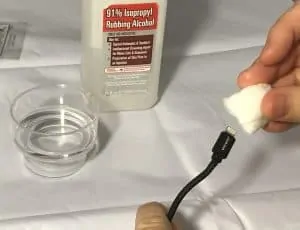
The dirt might be accumulated within the charging pin contacts rather than the charging port. So for this, deep cleaning of the charging pin is required.
You can easily see it and identify the issue of mischarging.
For this first, unplug the cable. Use a damped cloth you can also use the previously told alcohol formula. Remember to slightly damp the wipe and clean until you see the fine metal finish.
Conclusion
These steps will help you keep your iPhone clean and also stop the spread of germs.
It is very important to practice the steps listed above and also to spread this information to help keep the phone clean and everyone that comes in contact with it healthily.