How To Block Your Number When Calling Someone on iPhone This video also goes over how to fix if your caller ID is not working and all calls are showing as blocked calls. If you are looking to know how to block your number on iPhone this is the video for you or if you are having issues with your caller ID.
==============Subscribe HERE!==============
Click Here: https://www.youtube.com/channel/UCKF4sGk6Vaa8ZSzXSJQ-CgQ/?sub_confirmation=1
How To Block Your Number When Calling Someone on iPhone
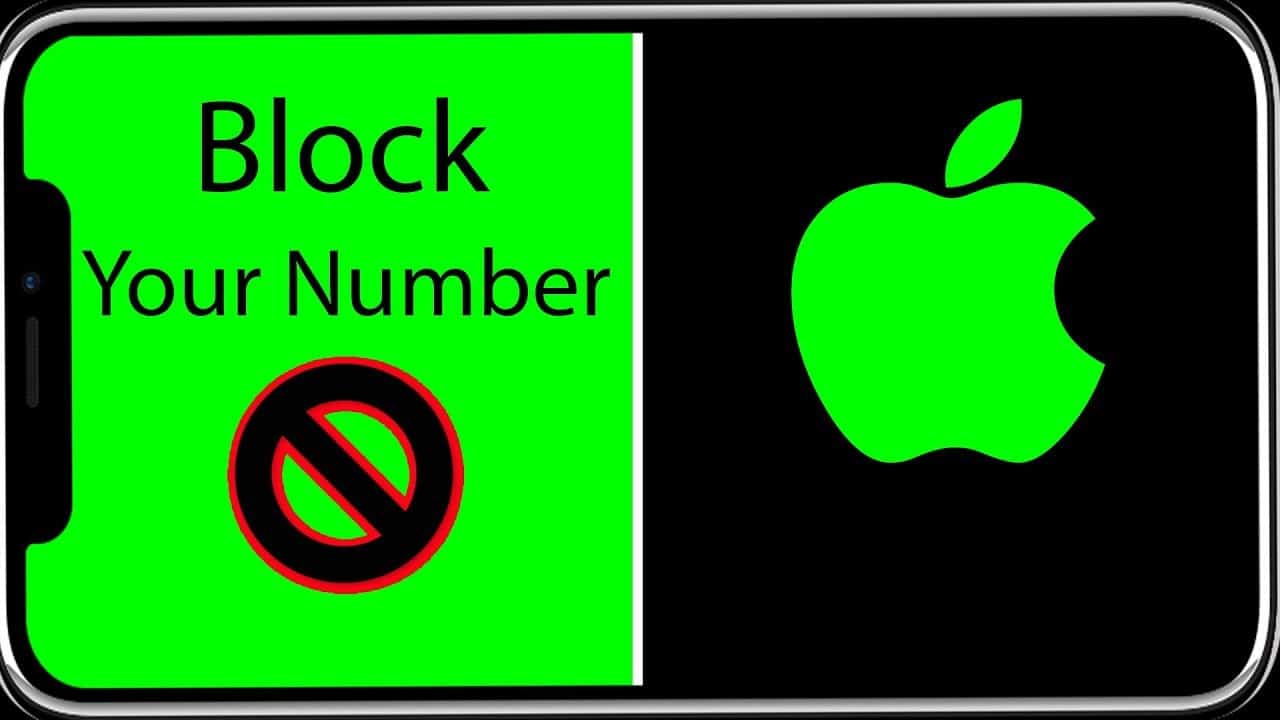
Affiliate Disclaimer
As an affiliate, we earn from qualifying purchases. We get commissions for purchases made through links in this post.



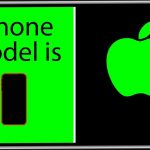




Free Tips & Tricks Video on my Site: https://www.helpfultutorials.net