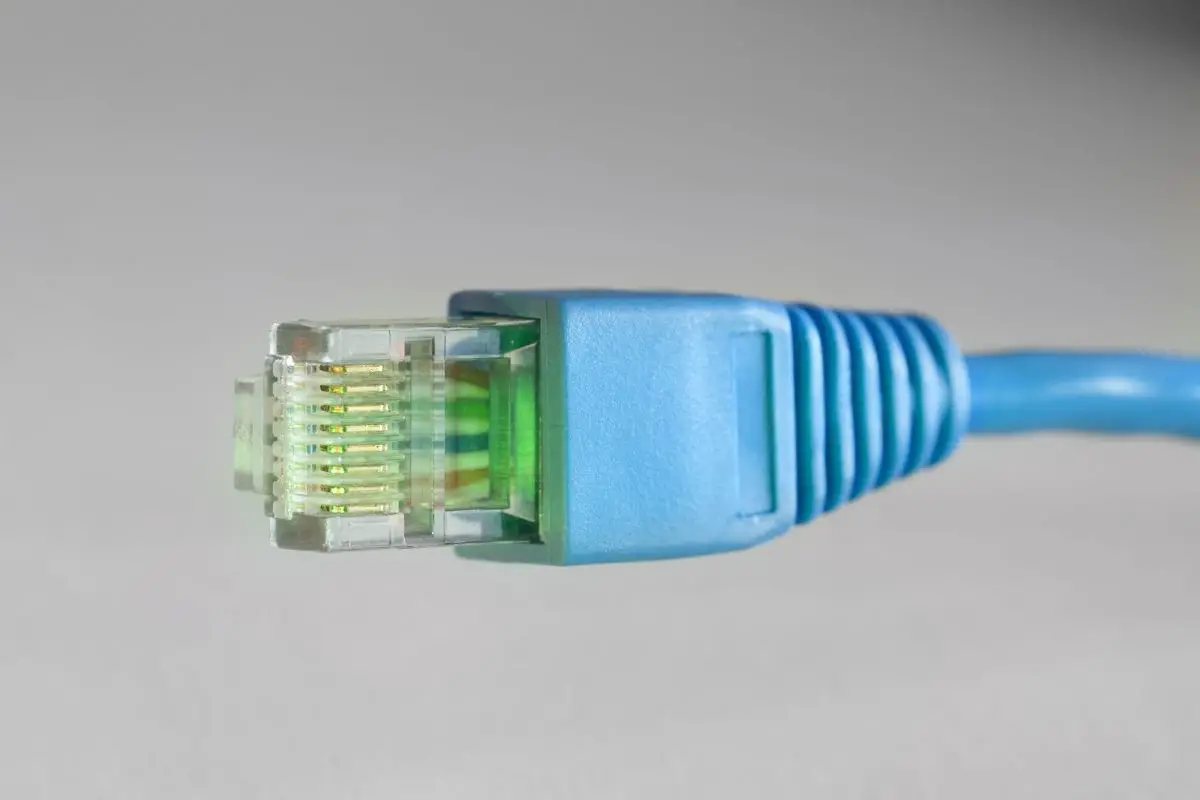You can use Ethernet with a VPN. Ethernet is an IP packet-carrying transmission medium, making it ideal for a VPN connection. VPNs require the capacity to send IP packets to the VPN gateway or destination, as well as the ability to instruct your operating system to reroute all IP packets that you wish to be protected via the VPN.
Wondering if you can use a VPN with Ethernet? This post covers this topic and goes over other VPN-Ethernet topics.
Does VPN Work With Ethernet?
It is possible to use a VPN with any medium of transmission capable of transmitting a sequence of IP packets, and that includes Ethernet. So yes, you can use your VPN service with Ethernet without any problems.
What Is Needed For VPN To Work with Ethernet?
First, for your VPN service to function properly, you will need compatibility to deliver TCP / IP configuration protocols to the VPN gateways. Furthermore, you must inform your operating system about the routes that pass through the route where all Network nodes are kept protected by the VPN itself.
Once you have a computer or server connected to the Internet through Ethernet, you can connect to your VPN server by utilizing the VPN client software on that computer or server. As a result, it depends on the VPN service provider whether or not you can connect using various methods.
Is it Safe to Use VPN with Ethernet?
The answer to this question is yes. A virtual private network (VPN) establishes a secure encrypted connection by tunneling traffic through a server of your choosing, and in this way, the VPN conceals your IP address.
However, you can also use it to improve your privacy and security when browsing the web. VPNs are typically downloaded and installed on mobile devices. However, they can also be installed on a router.
Without a doubt, virtual private networks (VPNs) are created for the noble purpose of protecting your online privacy from your ISP. Protection is provided on an ongoing basis. In light of this, it is clear that a VPN connection may be established quickly and easily with any internet connection, whether it is an Ethernet or a Wi-Fi internet connection.
As an added benefit to the previous services that VPN with Ethernet provides, if you have your VPN installed over your router, you would be able to connect it to the Ethernet in a matter of minutes.
A dependable computer system or server connected to an encrypted internet connection, whether via a wired or wireless network connection, is all you need.
However, for maximum protection and safety on an online platform, one must be as cautious as possible, which is something that only a small percentage of VPN users do. Instead of configuring a VPN on your router, most users download many VPN servers to their devices and use them in that manner.
Is It Recommended To Connect VPN Via Ethernet?
As noted earlier, there is no problem with using your VPN service with Ethernet. One of the benefits of connecting a VPN to your router via Ethernet is that it makes VPN connections easier, reduces time spent joining and reconnecting, and works on any device.
You can use VPN with Ethernet because Ethernet provides faster speeds, lower latency, and a more dependable connection than other types of connections. Wireless connections are handier for mobile devices, but they are also more susceptible to interference than wired connections.
Due to the fact that you are effectively hard-wired onto the Internet while using a VPN on an Ethernet connection, it is faster. Your traffic doesn’t need to be transmitted over wireless signals to or from your device.
This avoids any transmission snags and allows you to transfer data at faster rates.
The disadvantage is that you may be required to purchase a new router, your internet speeds may be reduced, and your access to local material may be restricted.
Coming to terms with the advantages of having an active internet connection via the Ethernet to the VPN is a fascinating process in and of itself. It primarily lowers the need for context setting and reconnection, and you may use it on any other device as well.
What Are The Drawbacks Of Using VPN With Ethernet?
Despite the numerous advantages of Ethernet with VPN, it is not likely that you will not experience the most hitches associated with technology. Here are some downsides of using VPN with Ethernet:
Lack of portability
Unlike wireless connections, Ethernet does not allow you to move with your device. This means that you can only use a VPN with Ethernet in a fixed location such as your home.
Expenses associated with new router and configuration
When you opt to use a VPN with Ethernet, you are required to buy a new Router which means that you have to dig into your pockets. Also, configuration with the new router takes a bit of time.
Is There Need To Set Up VPN On Router For Ethernet?
Yes, there is a need to set up and configure VPN on your router for Ethernet connection. A VPN placed on the router will allow all of the devices connected to the router, whether through a wired or wireless connection, to benefit from the protection provided by the router.
What Is The Best Way To Share A VPN Over An Ethernet Connection?
If you use an Ethernet connection to connect your PC to your network, you will need a second Ethernet port to connect your VPN-incompatible device. To provide a second port on your desktop computer, you can purchase an internet connection card. Laptops are typically equipped with an Ethernet connector, which you can use to connect the laptop to a network through Wi-Fi.
If you prefer, you can open the Network and Sharing Center by right-clicking the network icon in the system tray and then selecting Open Network and Sharing Center from the context menu that appears.
To make changes to the adapter settings, you must have access to the Network and Sharing Center. All of the network interfaces that your computer has will be visible to you.
It is necessary to have at least three interfaces in order to connect to a VPN connection: one for the internet connection, one for connecting your VPN-incompatible device, and one for the TAP adapter, which is used by your VPN application in order to connect to the VPN.
You can access the TAP VPN adapter via the context menu by right-clicking it and selecting Properties.
By selecting the Sharing tab, you can enable sharing. In this section, you can specify whether or not additional network users are permitted to connect through this computer’s Internet connection, as well as the name of the network interface that you will use to share this connection. To proceed, click OK.
Then, using an Ethernet cable, connect the VPN-incompatible device to the computer you’re using. You can connect to Your VPN using the VPN’s app whenever the Ethernet interface begins to attempt to establish a connection with your computer.
Final Thoughts
It has been made abundantly apparent that the VPN operates in the same way over Ethernet as it does over Wi-Fi. It is in charge of routing your network traffic through the VPN, and it has nothing to do with the nature of the Internet, whether it is over an Ethernet or a Wi-Fi connection.
If you are looking for a VPN, please check out Pure VPN, it’s the best VPN and it’s not expensive!