Volume Turned Down iPhone FIX By Tricking Apple. Here we will talk all about Volume Turned Down iOS 14 released some new features that keeps turning your volume down! Let’s fix it!
Copyright Free Music: https://www.youtube.com/watch?v=AQTF9PfLQGg
Best VPN Service: https://shieldedvpn.com/ 10% off use code: HELPFUL
Full iPhone VPN Setup: https://www.youtube.com/watch?v=-wW24WvLRpA
Volume Turned Down iPhone FIX By Tricking Apple
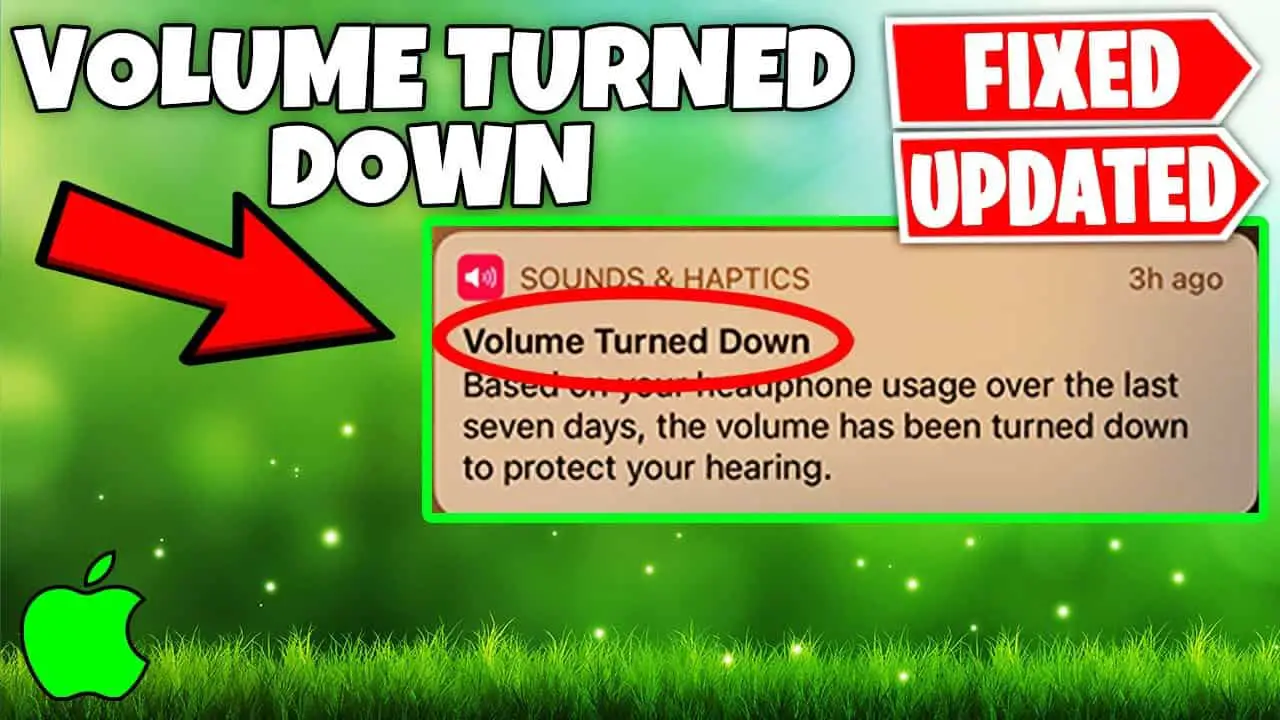
Affiliate Disclaimer
As an affiliate, we earn from qualifying purchases. We get commissions for purchases made through links in this post.







I have an iPhone 12 that I just bought a month ago. Selecting a “Device type” isn’t even an option 😒 the only option for a non vehicle is “forget this device”. The only option for a vehicle is “show notifications” “sync contacts” and group lists of which contacts to sync.
So I uodated and tried this method… the volume isn’t going down anymore due to believing it’s a speaker, that’s a win…. the last problem I’m facing is… the volume should be turned down notification keep appearing every five seconds with the ring and vibrate and it’s a nuisance