iPhone can’t HEAR Caller Unless On SPEAKER If your iPhone cannot hear caller unless on speaker this is the video for you. I will go through some common fixes to get this working. If all else fails you may need to clean your headphone/lighting port, if that is the case here is info on how to do that: https://www.helpfultutorials.net/how-to-clean-an-iphone/
#Iphone
==============Subscribe HERE!==============
Click Here: https://www.youtube.com/channel/UCKF4sGk6Vaa8ZSzXSJQ-CgQ/?sub_confirmation=1
iPhone can’t HEAR Caller Unless On SPEAKER
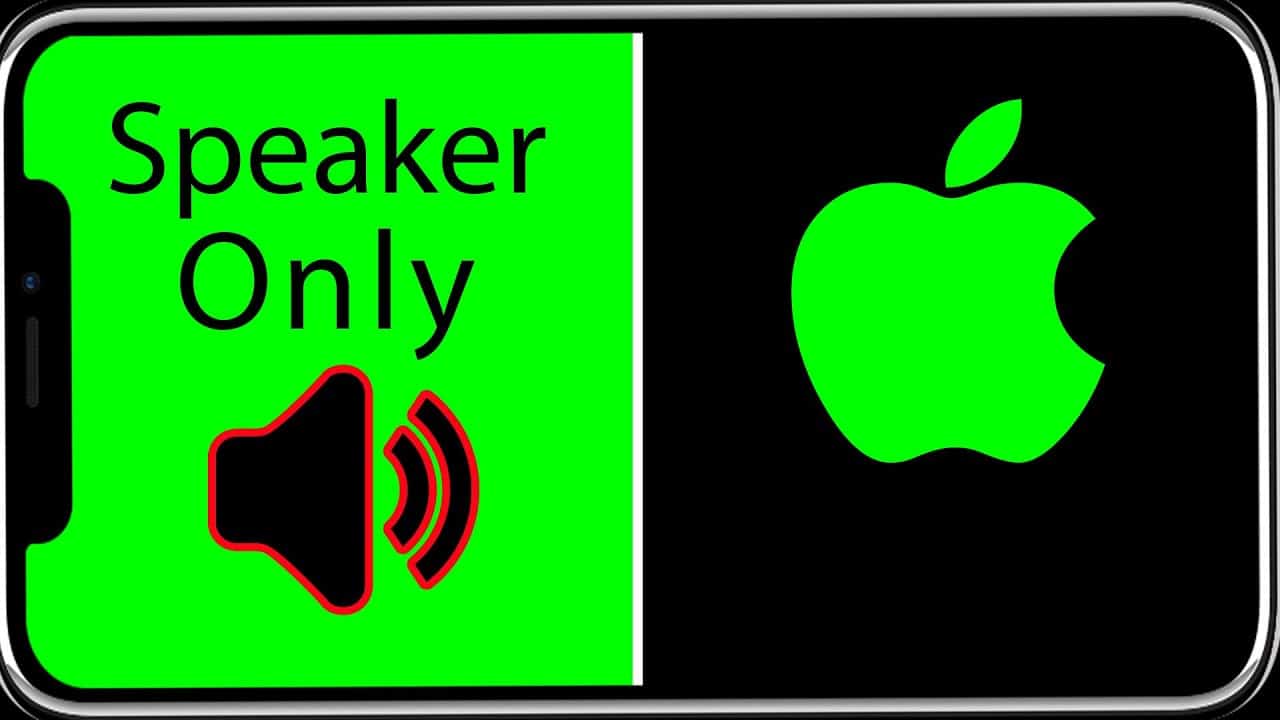
Affiliate Disclaimer
As an affiliate, we earn from qualifying purchases. We get commissions for purchases made through links in this post.







My SE has this problem. The issue is not the speaker/earbuds problem. I tried the noise cancellation and hearing aid option and that didn’t work either. I’m not going to the nuclear option of a total reset so it’s off to the Apple store. So you have at least help me narrow down the problem. Thanks for the video.